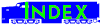 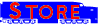

INSTALLING THE FONTS
The following explanation assumes
you are installing Alphabet Train. Follow the same procedure for other fonts.
MAC:
Allfont sets are shipped in a Zip file. To install on Mac OS X, you need to use only the TruType files. Right click on the first .suit file, and from the contextual menu select Open With, then Other..., and in the dialog that appears, navigate to Font Book. A preview window opens, with a button at the lower right labeled "Install Font". Click that button, and the font will appear in Font Book. Do this for the other two .suit files and your fonts are installed.
WINDOWS:
PLEASE NOTE
All Windows font sets are shipped
in a Zip file. You must unzip these files before installing. In most cases you may
just double click these files to unzip. If this does not work, you may need to
download the unzip software. You may download an Evaluation Version on Winzip at: www.winzip.com. This is a very handy
program as many software packages you may download from the Web will be in the Zip
format.
WINDOWS
Go to Start, then Help, then
index, then "adding new fonts" and follow the directions.
OTHER IBM/PC OPERATING SYSTEMS OR APPLICATIONS:
Follow the application specific
instructions for installing a Post Script or True Type Font
All fonts and accompanying
files are ©/®1994-2020 Benjamin Coifman and all artwork
©/®1994-2004 Benjamin Coifman, all rights reserved.
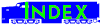 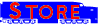
|
